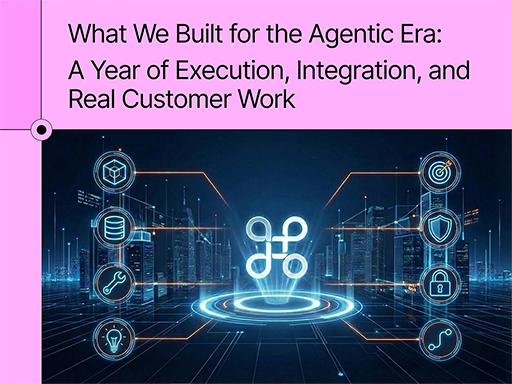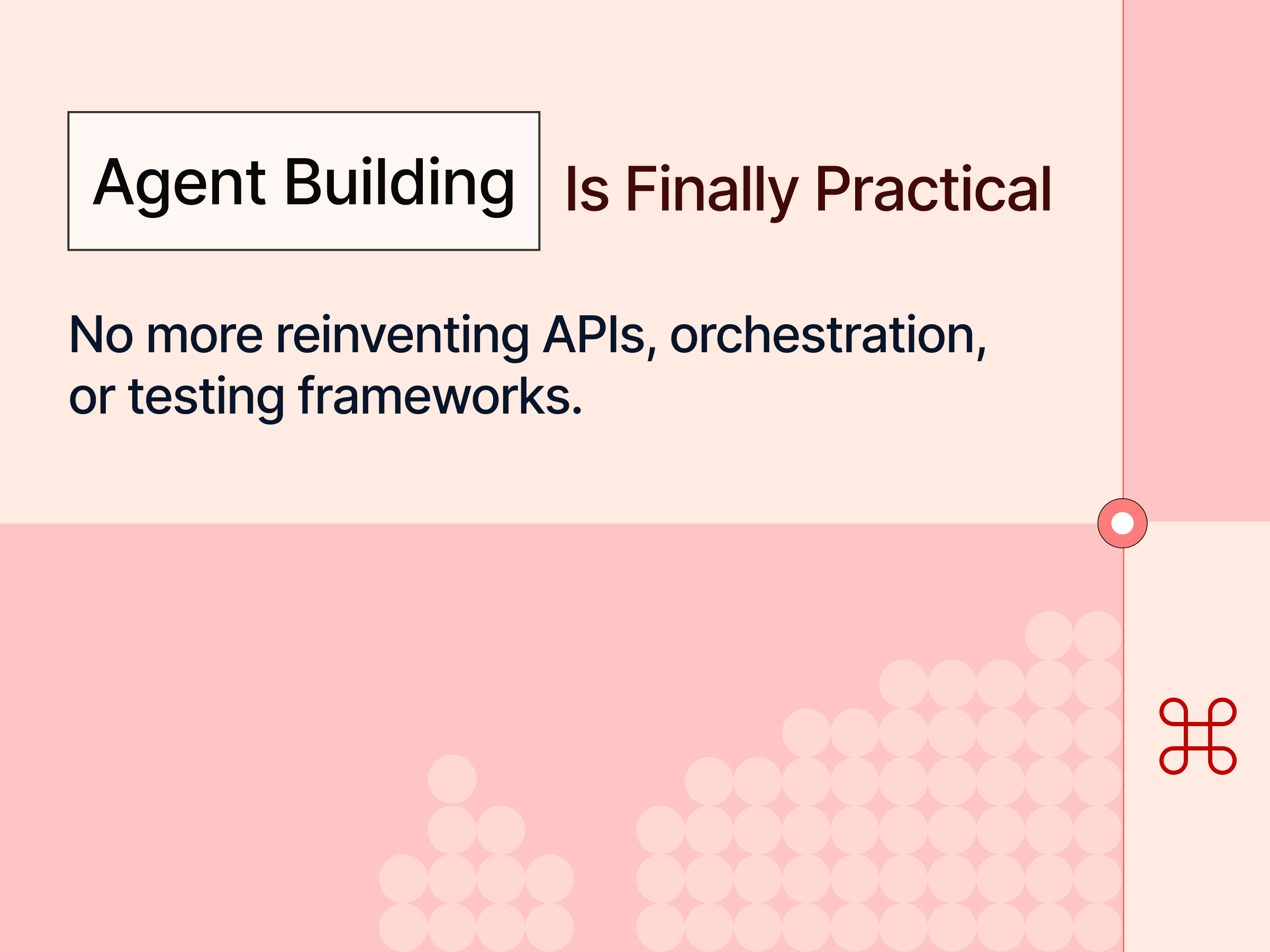A practical guide for product teams on the role of MCP and what it actually takes to build enterprise-grade server integrations.


.png)
Introduction
The AI world is buzzing about a three-letter acronym that's quietly becoming essential infrastructure: MCP.
In just four months, the Model Context Protocol went from Anthropic's open-source project to an industry standard adopted by OpenAI, Microsoft, Google, and dozens of other companies. Over 30,000+ MCP servers have been built across various directories so far. But while there’s a lot of promise with this new protocol — and it does solve a real, fundamental problem in AI connectivity, it’s not the plug-and-play solution many assume it to be. Especially for enterprises.
This guide is written for product teams who are navigating the agent era and figuring out how their apps should plug into it. Whether you’re building your first MCP server or still evaluating what role AI agents will play in your product, this piece will help you separate the protocol's real value from its current limitations.
In this deep dive, we’ll unpack:
- What MCP actually is (beyond the marketing speak)
- How the protocol works and why it’s gaining traction so quickly
- The current ecosystem and adoption patterns
- Most importantly — why MCP isn’t enterprise-ready out of the box, and what’s missing
Why should you care about MCP?
MCP could potentially have the same impact and influence that API’s did on the software world. Here’s why.
We're witnessing a fundamental shift from click-and-navigate interfaces to intent-and-execute interactions with AI Agents. The future is likely to be one where users won’t interact with digital services and products directly, their AI Agents will do that on their behalf. And this has serious implications for technologists and how we think of and design our products for this Agentic era →
- User Experience Evolution: Instead of designing for human navigation patterns, you'll need to design for agent discovery and execution patterns
- Product Surface Area: Your product's capabilities need to be programmatically discoverable and usable, not just visually accessible
- Competitive Positioning: Products that aren't agent-accessible risk becoming invisible in an AI-mediated software landscape
- Business Model Impact: When agents can seamlessly combine capabilities across products, the value shifts from individual tools to orchestrated workflows
The companies building MCP-compatible interfaces today are positioning themselves for a world where AI agents are the primary way users accomplish complex tasks. Those who don't adapt risk watching their products become islands in an increasingly connected ecosystem.
If you’re curious how this shift started, this talk from the Claude team at Anthropic walks through MCP’s origins, design choices, and how it’s already reshaping how LLMs interact with real-world systems. It’s a thoughtful, behind-the-scenes look at the protocol from the people who built it.
What MCP Really Is And How It Works
Let's start with what MCP is not:
- It's not an AI model
- It's not an agent or chatbot
- It's not a replacement for APIs
- It's not some magical AI breakthrough
So what is it?
MCP is an open protocol that standardizes how AI agents discover and use tools across different applications. Think of it as universal plumbing that lets any AI agent connect to any compatible tool or data source without custom code.
.png)
The Four Essential Components
To really understand how MCP works, you need to understand the four core components that power every MCP interaction — and how they connect. They form a clean loop: AI Agent - Client - Server - Business System.
Let’s break it down:
MCP Host (Where Your AI Lives)
This is the environment running the AI agent — it could be ChatGPT, Claude Desktop, Windows Copilot, or your own in-product assistant. Each host embeds one or more MCP Clients — lightweight components that allow the agent to:
- Discover available tools
- Understand what each tool can do
- Make structured requests and handle responses
Think of it as the agent’s “integration brain” — the thing that knows how to find and talk to tools.
MCP Server (Your Translator Layer)
Each MCP Server wraps a single system — like your product, a database, or a file system — and exposes its functionality to agents. It does three key things:
- Advertises tools available (via
discoverTools) - Describes inputs/outputs so the agent knows how to use each tool
- Executes requests by translating the agent’s call into real API logic
It’s the translator between your real backend and the agent’s structured call.
Transport Layer (The Communication Highway)
This is the medium that connects the agent (via MCP Client) to the tool (via MCP Server). MCP defines two supported protocols:
stdio— for local tools running on the same machineHTTP— for cloud-based or remote MCP servers
This layer is intentionally simple. It just passes messages — no logic, no opinion, just pure JSON-RPC plumbing.
Like USB or Ethernet — dumb but reliable.
Your Actual Business Systems
At the very end of the chain are the systems that do the real work:
- Your APIs
- Internal databases
- File storage
- SaaS products like Jira, Notion, or Salesforce
The MCP Server acts as the bridge that lets the AI interact with these systems without needing to understand authentication flows, pagination, or system quirks.
The agent never calls your systems directly — only through the MCP server.
TL;DR
If you want to go deeper into how MCP is defined at the protocol level, Anthropic’s official introduction is a solid starting point. It outlines the motivation, core methods, and early design decisions from the team that first proposed it.
What Problem Does MCP Actually Solve?
.png)
At its heart, MCP solves what computer scientists call the "M×N problem." Imagine you have M different AI agents and N different tools or data sources. Without standardization, you potentially need M×N unique integrations—every agent needs custom code to work with every tool. Let's make this concrete:
- You have 3 AI agents (customer support, sales assistant, content creator)
- You want them to access 5 systems (CRM, knowledge base, email, calendar, analytics)
- Without MCP: You need 15 custom integrations (3×5)
- With MCP: You need 8 implementations (3 agents + 5 MCP servers)
As your system grows, this difference becomes exponential. With 10 agents and 20 tools, you're looking at 200 custom integrations versus 30 standardized ones. And each custom integration brings complexity:
- Different authentication methods for each system
- Varying data formats and error handling
- Inconsistent API patterns and update cycles
- Separate monitoring and maintenance overhead
MCP collapses this complexity by providing a single, consistent interface that any agent can use to access any compliant tool.
.png)
The Supporting Problems MCP Eliminates
While the M×N problem is the core issue, MCP solves several related challenges that all stem from the same fundamental integration complexity:
How the Ecosystem Has Adopted MCP
For MCP to work in the real world, two things need to happen: Agent platforms (the Clients) must support MCP so they can discover and call tools, and Applications (the Servers) must expose their capabilities through MCP so agents have something useful to do.
Over the last few months, we've witnessed something remarkable - the foundational AI platforms that power millions of users have embraced MCP as their standard for tool integration.
Anthropic: The MCP Pioneer
As the creators of MCP, Anthropic naturally leads the charge. Claude Desktop launched as fully MCP-native from day one, letting users connect to local files, databases, and custom tools seamlessly. But they didn't stop there—Claude AI now supports both local and remote MCP servers via HTTP or stdio transport.
What's impressive is Anthropic's commitment to pushing the protocol forward. They're often the first to implement new MCP primitives and features, essentially dogfooding their own standard to prove it works at scale.
OpenAI: The Game-Changing Endorsement
The real watershed moment came in March 2025 when OpenAI announced support for MCP across their product line. ChatGPT now supports calling remote MCP servers through their Responses API, making GPT-4 and newer models capable of executing tools far beyond OpenAI's default plugin ecosystem.
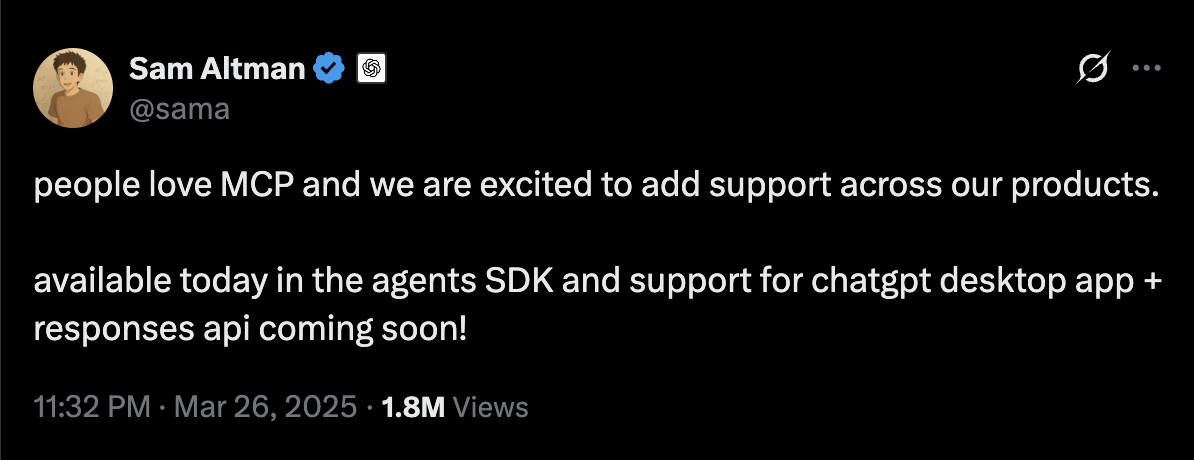
This was huge. OpenAI had their own thriving plugin marketplace, yet they chose to embrace Anthropic's open standard. Sam Altman's public statement—"People love MCP and we are excited to add support across our products"—signaled that interoperability trumped vendor lock-in.
Microsoft: Enterprise-Grade Integration
Microsoft has perhaps been the most aggressive in enterprise adoption. Windows 11 now includes native MCP support, making the OS itself "agentic" by allowing Windows Copilot to interact with system-level tools through standardized MCP interfaces. But Microsoft's MCP story goes deeper:
- GitHub Copilot integrates MCP for accessing project context, running tests, and executing custom developer workflows
- Microsoft Copilot Studio reached general availability with MCP integration, letting enterprise customers connect their copilots to internal systems via a growing marketplace of certified MCP servers
- Dataverse launched an official MCP server, exposing enterprise data (tables, records, relationships) to trusted AI agents
David Weston, Microsoft's VP of Enterprise & OS Security, described their vision: making Windows an "agentic OS" with MCP as the standardized layer for AI-tool interactions.
Google: The Quiet Integration

While Google hasn't made splashy announcements, industry insiders report that Gemini and Google Workspace are actively implementing MCP-compatible protocols. Demis Hassabis hinted at this in April 2025, calling MCP "rapidly becoming an open standard for the AI agentic era." Google's approach seems more measured—they're building MCP compatibility into their existing agent infrastructure rather than repositioning around it. But given Google's scale, even quiet adoption represents millions of potential MCP interactions.
Developer Community Goes Wild
On the flip side, we're seeing an absolute explosion of MCP servers as companies and developers rush to make their applications agent-accessible. The developer community has embraced MCP with remarkable enthusiasm. Individual contributors have launched thousands of servers covering everything from productivity tools to creative applications. Several directories have emerged to catalog this explosion of MCP servers:
- mcp.so: Over 16,000 community servers
- MCP Market: 11,000+ servers with ratings and documentation
- PulseMCP: 5,000+ servers focused on enterprise use cases
- modelcontextprotocol.io/servers: Official Anthropic-maintained directory
What This Means for Product Teams
MCP is becoming table stakes.
Think about it: applications must meet users where they are. And where are users going? Straight to their AI assistants to get work done. Today - yes the technical barrier is quite high. You've got developers and hobbyists rallying around MCP, writing custom servers, debugging JSON-RPC calls. But tomorrow? This will be as simple as clicking a button to integrate your favorite app's MCP server into ChatGPT, Claude, or whatever interface you prefer.
Users are already getting comfortable with a new reality: talking to their agents instead of clicking through apps. Leading applications see this shift coming. They're rushing to create their MCP servers before they become invisible in an agent-mediated world. Salesforce, Notion, Slack—they're all scrambling to ensure their products remain accessible when users stop logging into web apps directly.
But here's the catch. This rush is creating a flood of shallow MCP servers that work for demos but fall apart in real enterprise environments. The devil is in the details. Building an MCP server is a definitive yes for any serious product team. But how you build it—with what security, governance, observability, and other operational considerations—will determine whether your MCP server gets adopted by users or outdone by competition.
Which brings us to a critical reality check: You can get something working quickly, but building it right for production use? That's a different story entirely. Let's examine exactly where the gaps lie.
Why MCP Isn't Enterprise-Ready: The Critical Gaps
Here's what's missing and why it matters →
So if you’re thinking about building your own MCP server — don’t just build the shell. Build the layer that actually makes your product agent-ready. By this point, it should be clear: MCP is a connector protocol, not the production ready experience. It defines a clean, low-friction way for agents to discover and call tools. But it stops short of everything that makes those tools usable, safe, and effective in enterprise environments.
It doesn’t guide the agent’s reasoning, resolve ambiguity, enforce guardrails, or translate business context into safe, structured actions. It doesn’t give you analytics, fallback logic, or a sense of what agents are actually doing with your product. And these aren’t bugs — this is just the boundary of what a protocol can do. If you’re a product team thinking of launching your own MCP server, what you really need is a layer on top — one that translates your product’s intent into safe, structured, agent-ready behavior without sacrificing control, context, or enterprise guarantees.
How Adopt Helps You Build a Production-Ready MCP Server
At Adopt, we don’t just help you “support MCP.” We generate a deep, production-grade MCP server for your product — automatically — with the safety, orchestration, and optimization layers MCP itself leaves open-ended.
Here’s what you get out of the box:
- Auto-generated MCP server scaffolding, mapped to your product’s workflows
- LLM-optimized tool definitions with naming, metadata, examples, and reasoning hints
- Enterprise-grade governance — RBAC, audit logs, scoped identity, safe defaults
- Multi-step orchestration that just works — including chaining, retries, and validation
- Analytics + observability — see what’s being used, skipped, or breaking in the loop
- Toggle tool control — expose or disable tools instantly without code changes
- Flexible deployment — host with us, self-manage, or plug into any MCP-compatible client
So if you’re thinking about building your own MCP server — don’t just build the shell.Build the layer that actually makes your product agent-ready.
Browse Similar Articles
Accelerate Your Agent Roadmap
Adopt gives you the complete infrastructure layer to build, test, deploy and monitor your app’s agents — all in one platform.



.png)
.png)
.png)


.svg)
.svg)